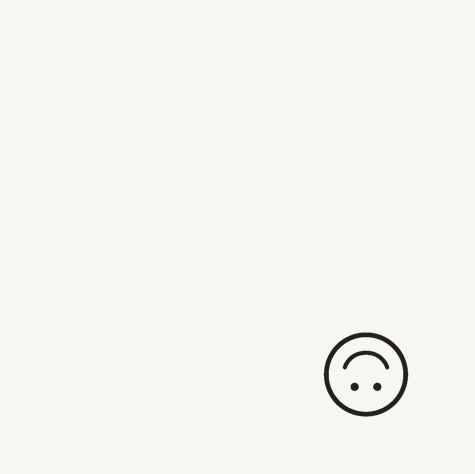기본적으로 차트에 값이 얼마인지 Point Label Visible이 True로 설정되어있다. 1. Visible 설정 차트 선택 후 오른쪽 마우스 클릭하여 Run Wizard 선택 왼쪽 Tab중 Point Labels 선택 후 Visible 체크박스 선택/해제 Visible True Visible False 2. 위치 변경 Layout Settings에서 Position 변경 3. Text 색, 크기, 폰트 변경 Text Settings 4. Value 설정 오른쪽 Tab중 PointOptions로 이동 Value format 변경 - Genaral - Scientific - Fixed Points - Currency - Percent - Number 5. Value Background 설정 오른쪽 T..